M2 (market-making)
Summary
M2 is a market-making strategy and one of the most dynamic and compelling strategies of Alvisio.
M2 will place a set of bid orders based on the self-calculated fair value. Then, for every filled order, M2 will deploy as many ask orders as possible (up to the full ask ladder). The objective is to maximize turnover of trades around a bid-ask spread or fair value.
About M2
Market makers provide depth and liquidity to the market by actively quoting both bid and ask orders of an asset. They try to gain profit from the bid-ask spread as the market price goes up and down.
Market making + Alvisio = M2
M2 is the perfect combination of the market-making strategy and Alvisio’s dynamic features of smart calculation, conditional deployment, and multiple defense mechanisms.
To begin, you will select from one of the three ways to calculate the asset’s fair value, including Kaufman's Adaptive Moving Average (KAMA/adaptive), Donchian Channel's center (price structure), or Exponential Moving Average (EMA). After that, M2 will automatically compute the optimal range for a set of bid orders.
As the market price moves, M2 will deploy as many ask orders as possible (up to the full ask ladder) for every hit bid order and trail the current open bids with the new fair value price. Vice versa for every hit ask order.
| Traditional market-making bot | Alvisio’s M2 |
|---|---|
|
|
Bot Settings & Defense Mechanisms
All of Alvisio's bots come with a set of predefined parameters (default settings) that can be launched with just a click of a button. Traders are welcome to adjust these settings to better suit their trading style.
General settings
General settings like choosing exchange & market, setting up trading amount,… are applied to all of Alvisio’s bots. Please find more details here.
Order types
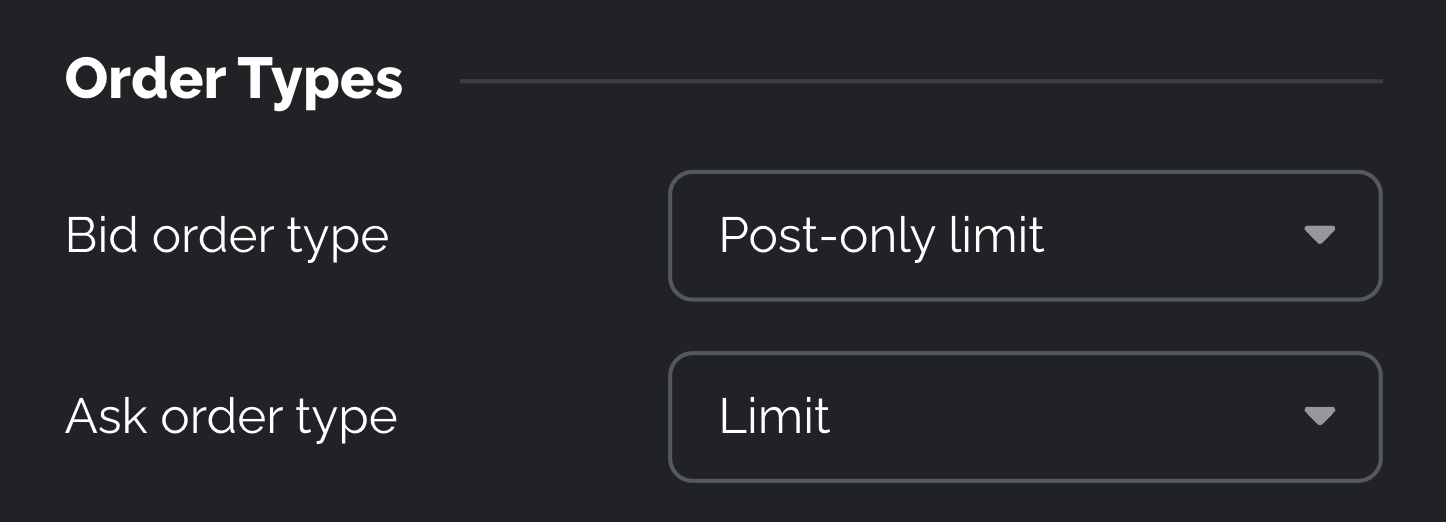
- Bid/Ask order type: You can choose between
Post-only limitorLimit:- A
limitorder is an order to execute a transaction only at a specified price (the limit) or better. - A
post-only limitorder is either placed in the order book or expires if matches an existing order. Post-only option guarantees that you will not pay the taker fee.
- A
Fair Value Calculation
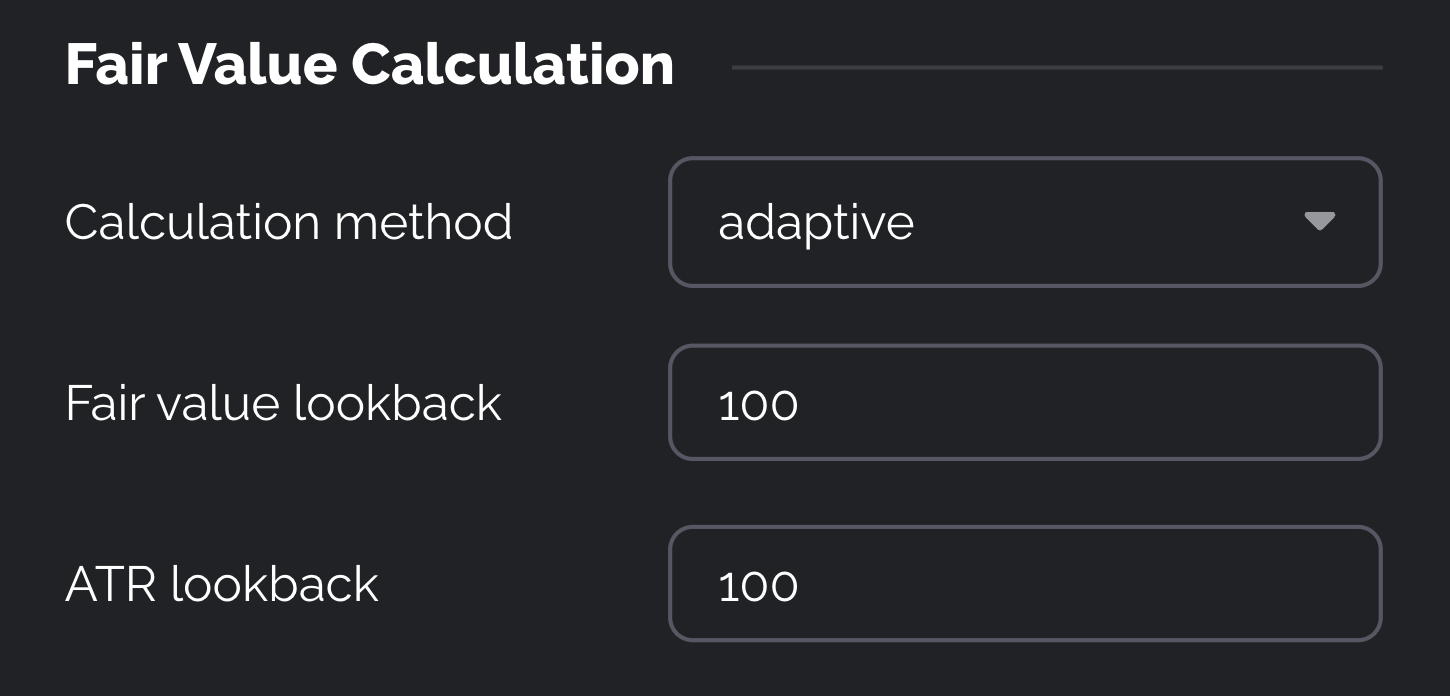
- Calculation method: method to calculate the dynamic center (aka the fair value of the chart)
adaptiveis KAMA of the close prices using default parametersprice structureis the Donchian Channel's centerEMAis the exponential moving average
- Fair value/ATR lookback: the number of past candles being used to calculate Fair value/ATR.
Main settings, Entry and Exit settings
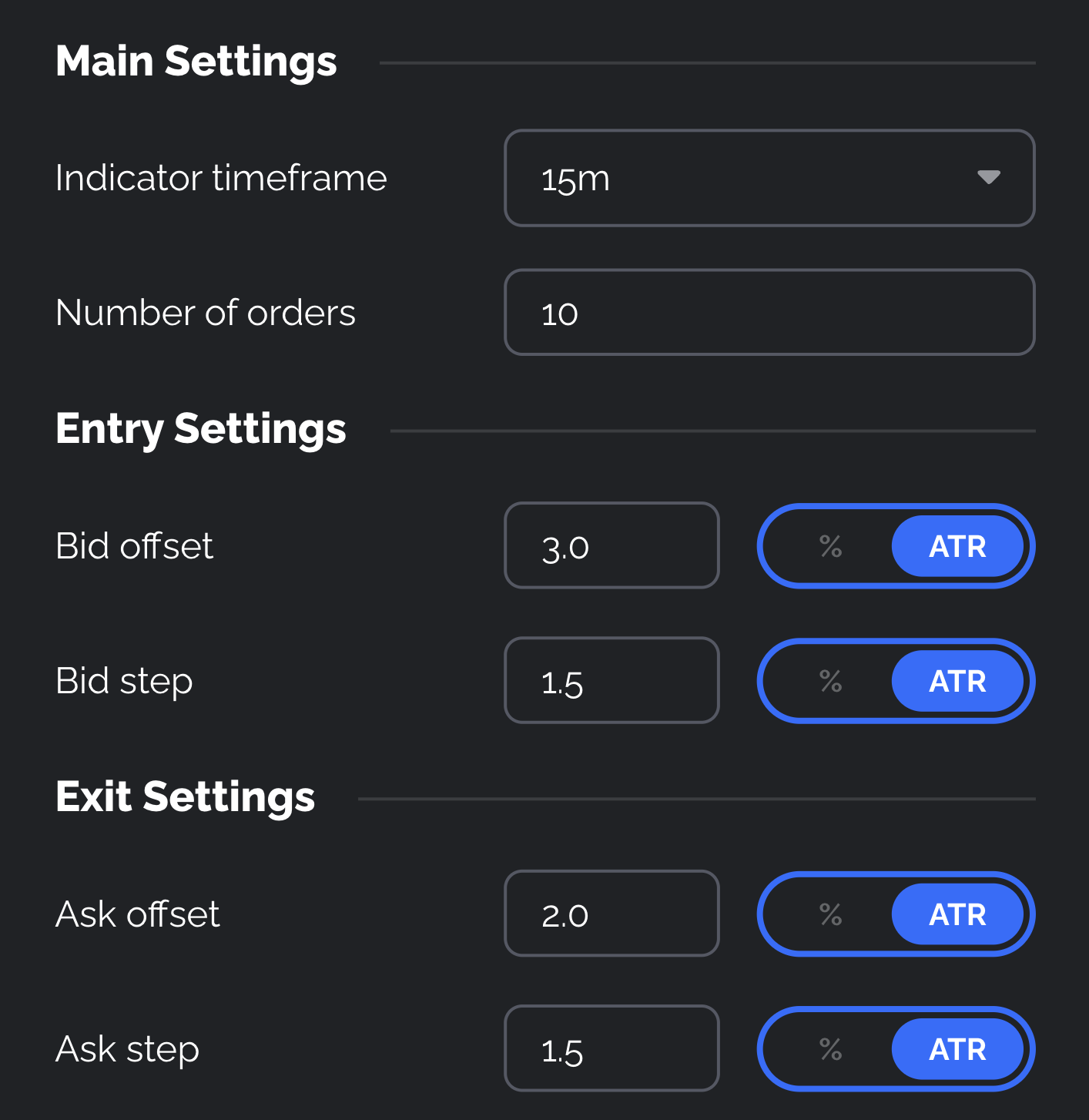
- Number of orders: the maximum open orders
-
Bid/Ask offset: the distance from the Fair value to the highest open bid/lowest open ask by ATR or by the percentage of fair value.
- 3.0 ATR means: order price = fair value - 3.0 * ATR
- 2.0 % means: order price = fair value * (1 - 2.0%)
-
Bid/Ask step: the step/gap between two adjacent open bids/askes by ATR or by the percentage of fair value
Deployment settings
Deployment settings serve as an extra layer of conditions for bidding on an asset.
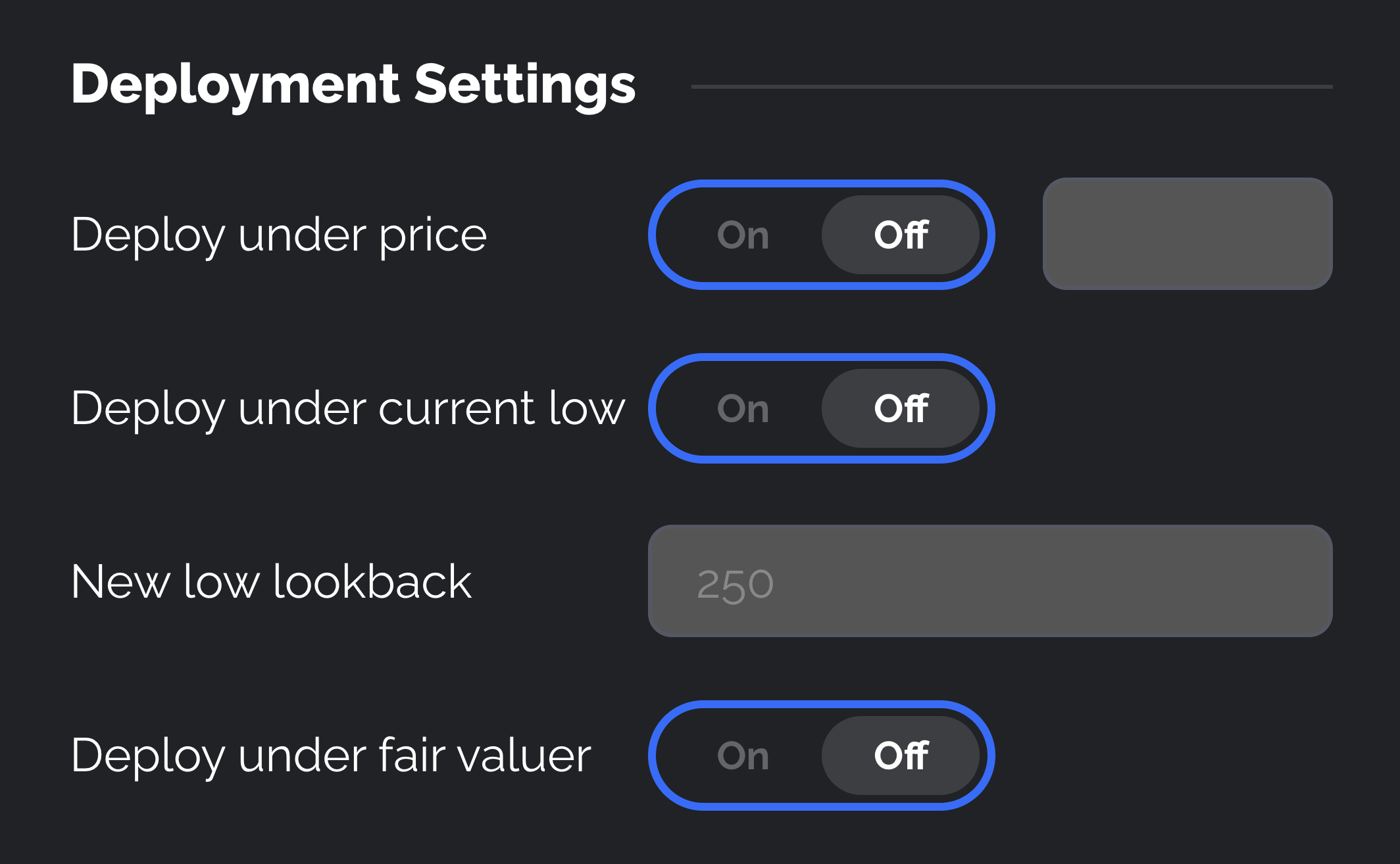
- Deploy under price: Only place orders under this price
- Deploy under new low: Only place order under the new low price point
- New low’s lookback: number of past candles to calculate the low value
- Deploy under fair value: Only place orders under the fair price
Defense mechanisms
M2 is equipped with all 4 of Alvisio’s defense mechanisms to best co-op in the volatility and uncertainty of the market. You can read more about them in Defense Mechanisms.
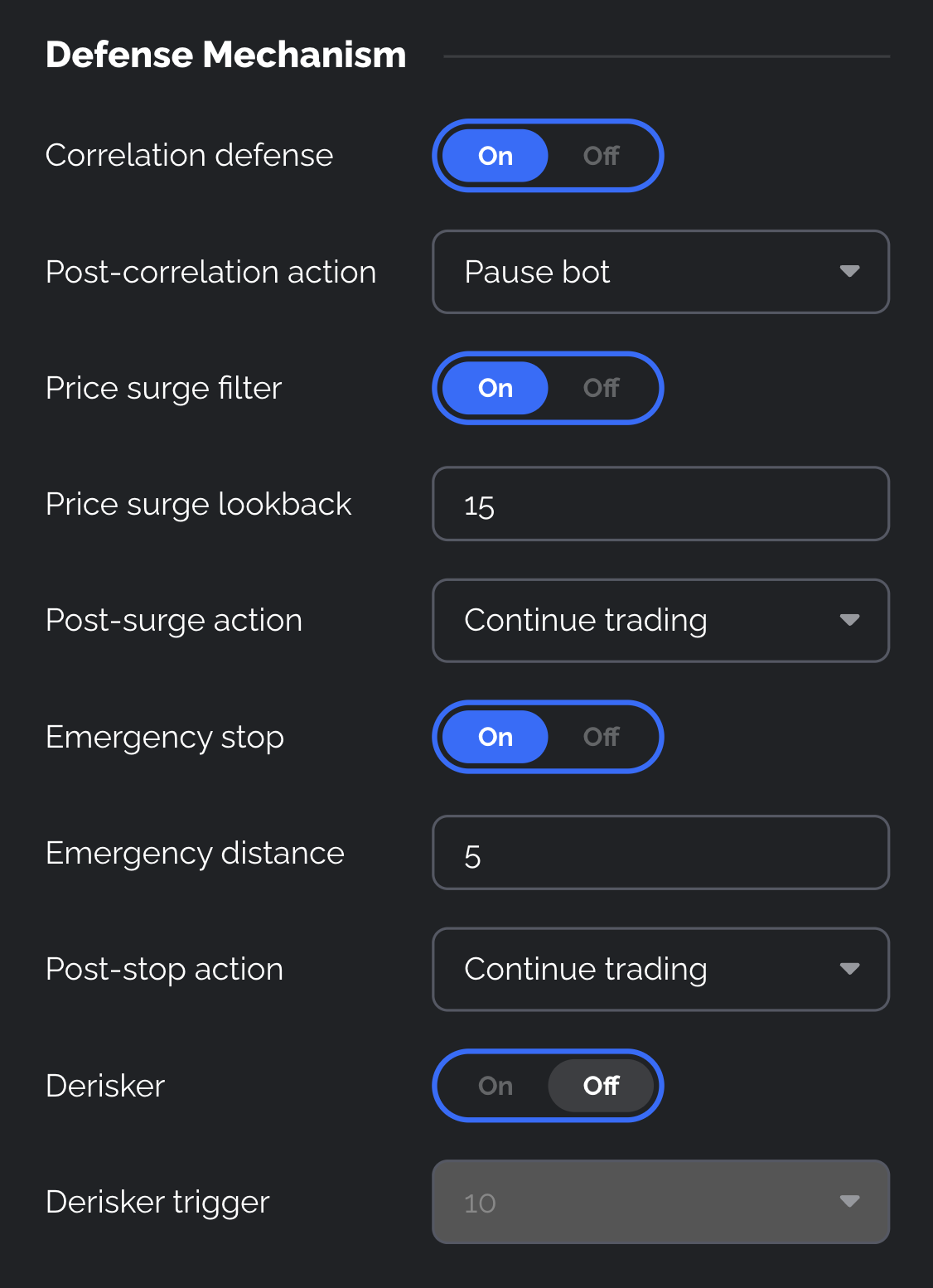
- Post-defense action: You can choose between
Pause botandContinue tradingPause bot: pause the bot immediately right after placing an ask order to get out of trade.Continue trading: put the bot instand-bymode and closely monitor the market to automatically resume trading when the trend is back to normal.
- Price surge lookback: number of past candles to calculate the surge-trigger value.
- Emergency distance: any value from 1 to 20, with a recommended setting of 5. The higher the distance setting, the higher the risk tolerance!
- If the distance is set to 1, the Emergency Stop will be triggered as soon as the price drops by 1 step from the current lowest open bid, resulting in a more conservative approach.
- Conversely, if the distance is set to 10, the Emergency Stop will only be triggered if the price drop by 10 times the current step, resulting in a much more aggressive approach.
- Derisker trigger: number of bids getting hit to trigger the derisker.
- If layers = 6 and derisker trigger = 5 then when five bids got hit, Alvisio will trigger derisker.