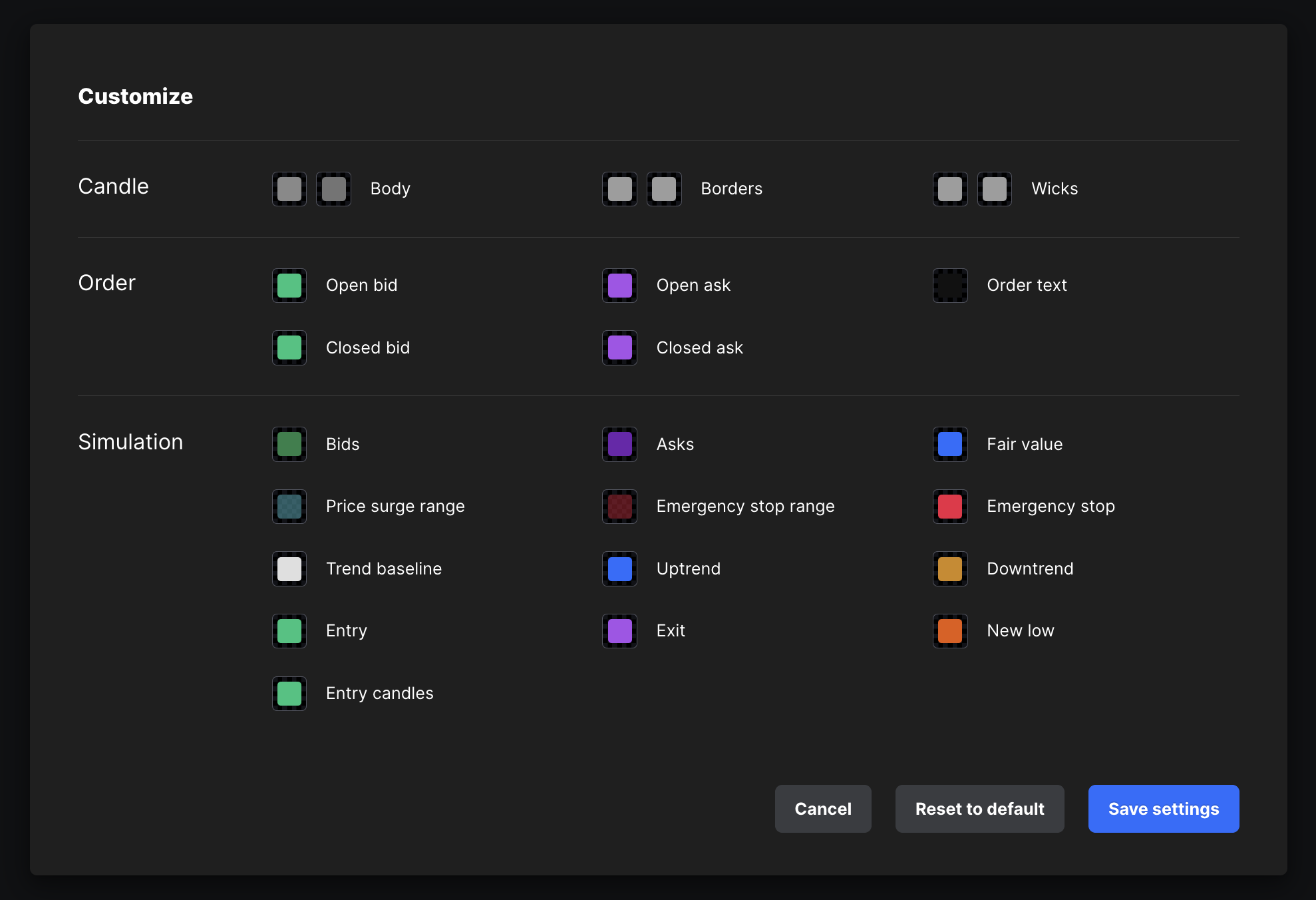Settings Simulation
Introduction
The simulation feature in Alvisio translates strategy settings into bot actions and visualizes them directly onto the trading chart. This helps traders easily see how the strategy would have executed in response to historical price movements.

Disclaimer
Simulated results based on historical market data do not guarantee future performance in live trading conditions.
Simulation is now available for M2, Reversio and Momento.
M2 Simulation
M2 aims to maximize turnover of trades around a bid-ask spread or fair value. Hence, we should expect M2 placing multiple bid and ask orders trailing to the price movement.
M2 simulation includes the following components:
- Fair value line
- Open bid/ask orders line
- Emergency stop line: the price line to trigger emergency stop defense mechansim.
- Emergency stop range: display the period in which emergency stop denfense mechanism is being triggered.
- Price surge range: display the period in which price surge denfense mechanism is being triggered.
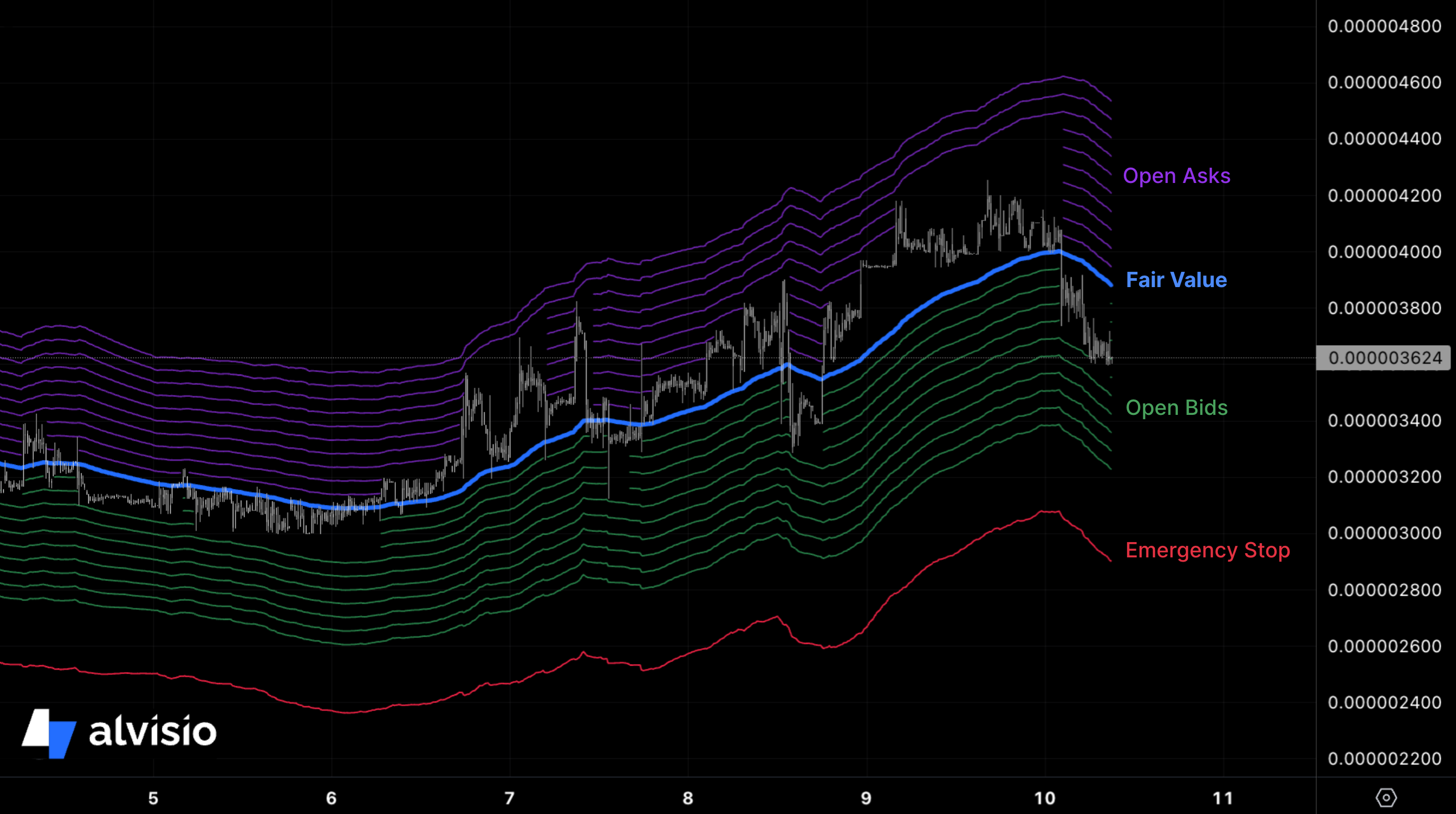
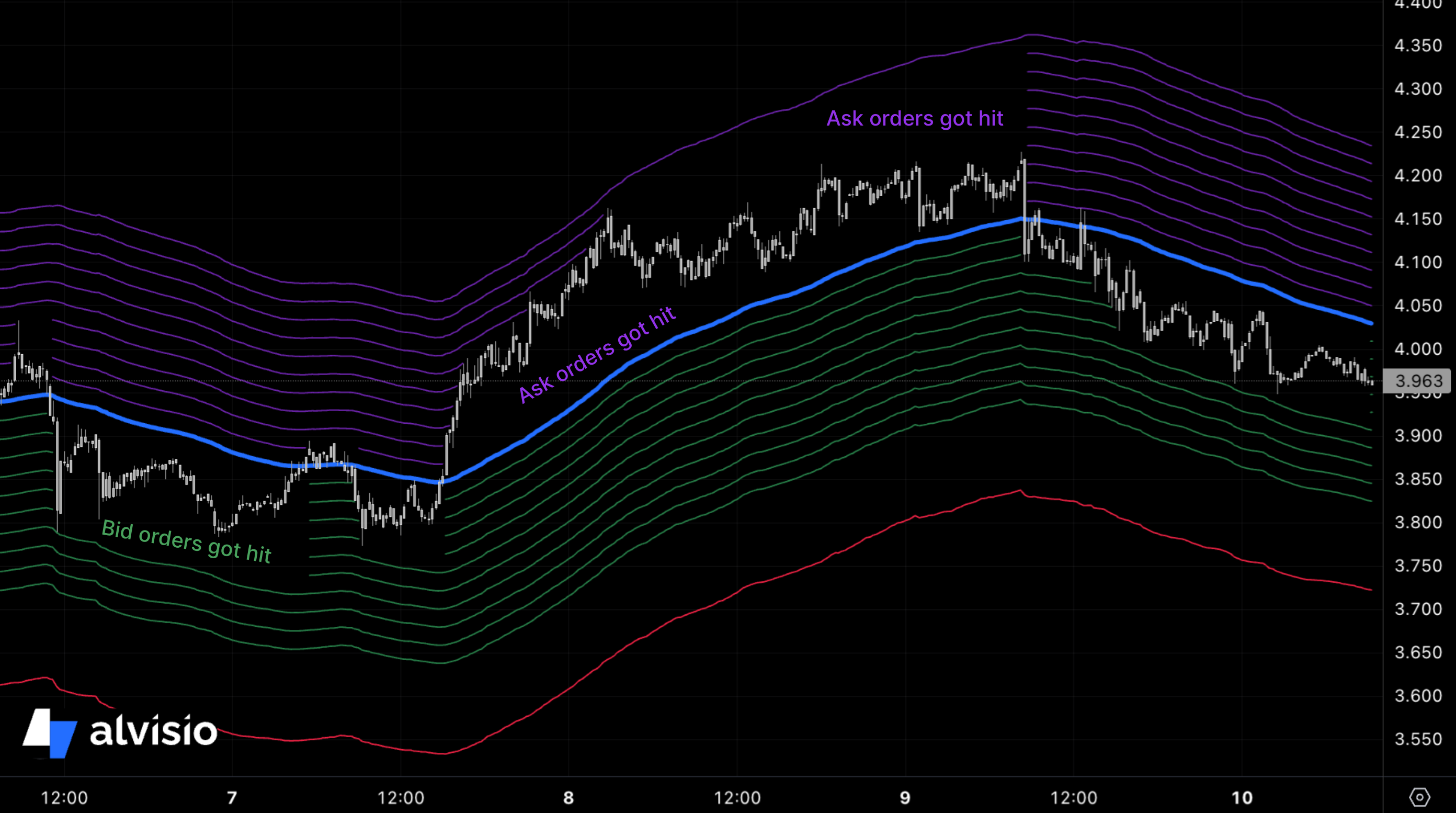
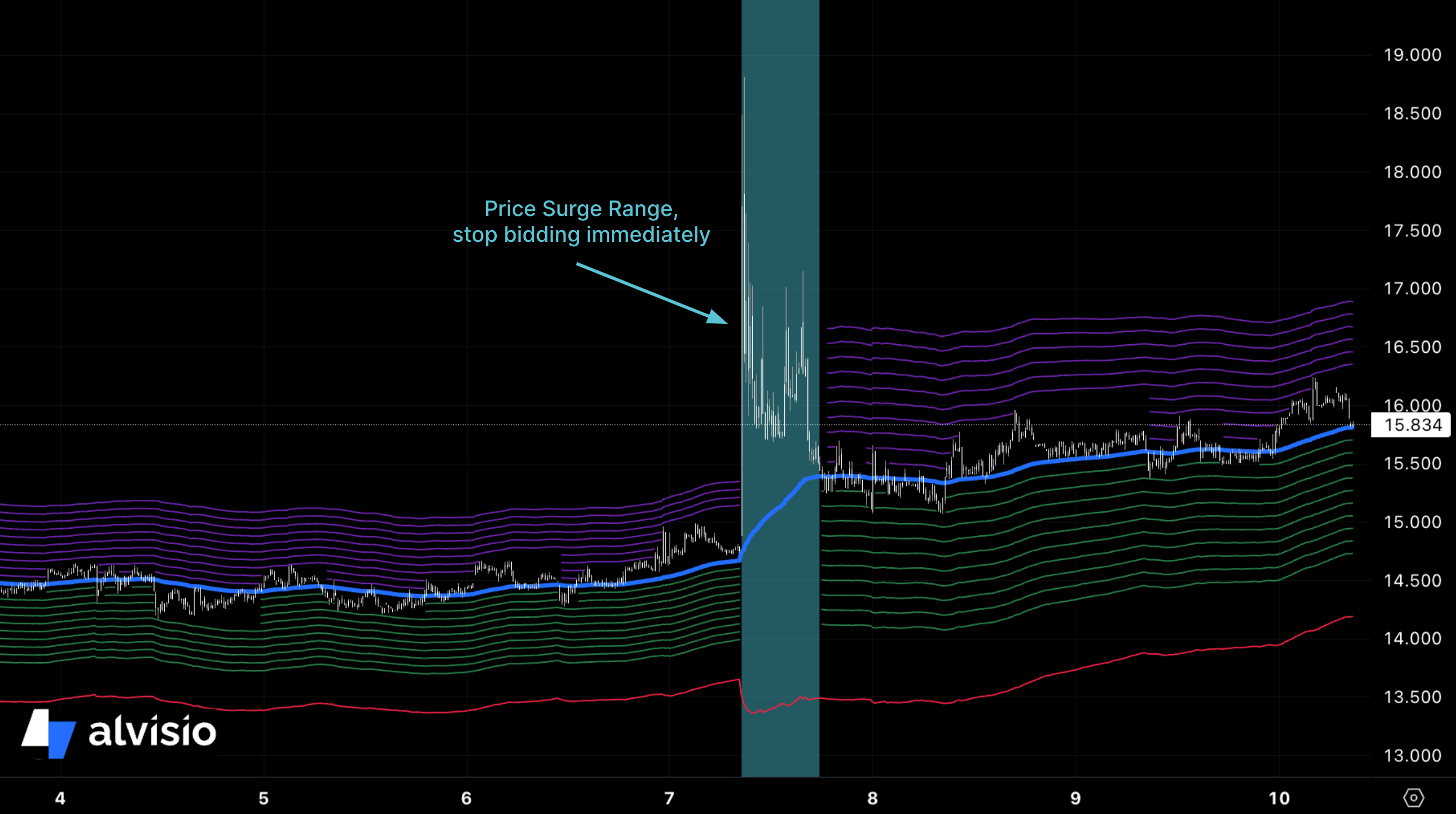
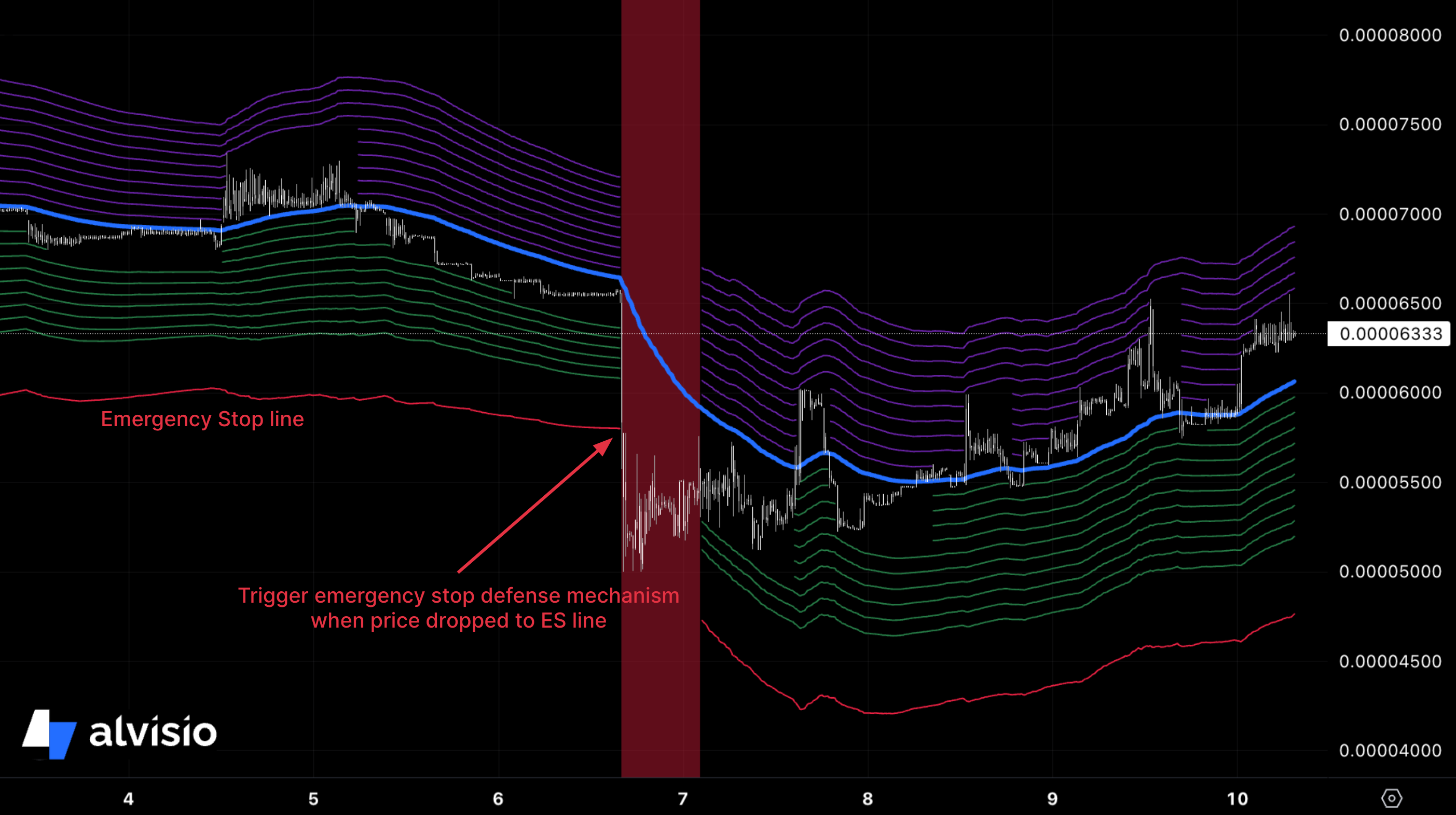
Reversio Simulation
Reversio uses sophisticated algorithms to compute multiple baselines and signals to detect the potential price-revert point. Then, it will buy or sell the asset at market price to quickly take advantage of the mean reversion effect.
Reversio simulation includes the following components:
- Entry/Exit points
- Uptrend/Downtrend lines
- New low lines
- Entry candles
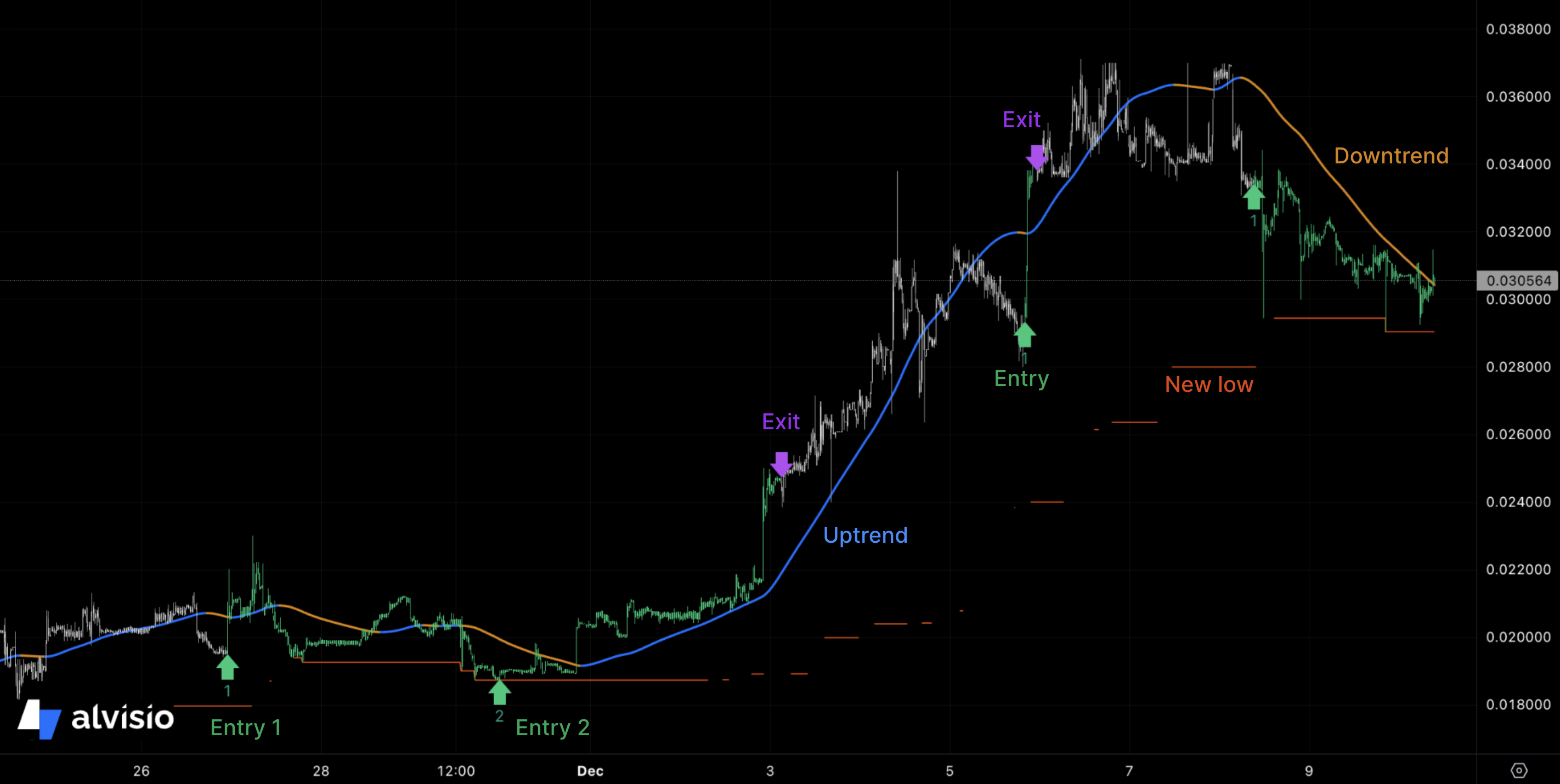
Momento Simulation
Coming soon
Simulation Customization
Trader can easily personalize the colors of their simulation components based on individual preferences using the Customize button on the top of the chart.